LazyVGrid, LazyHGrid and GridItems
Updated:
🔷 LazyGrid
- A container view that arranges its child views in a grid that grows that vertically or horizontally creating items only as needed.
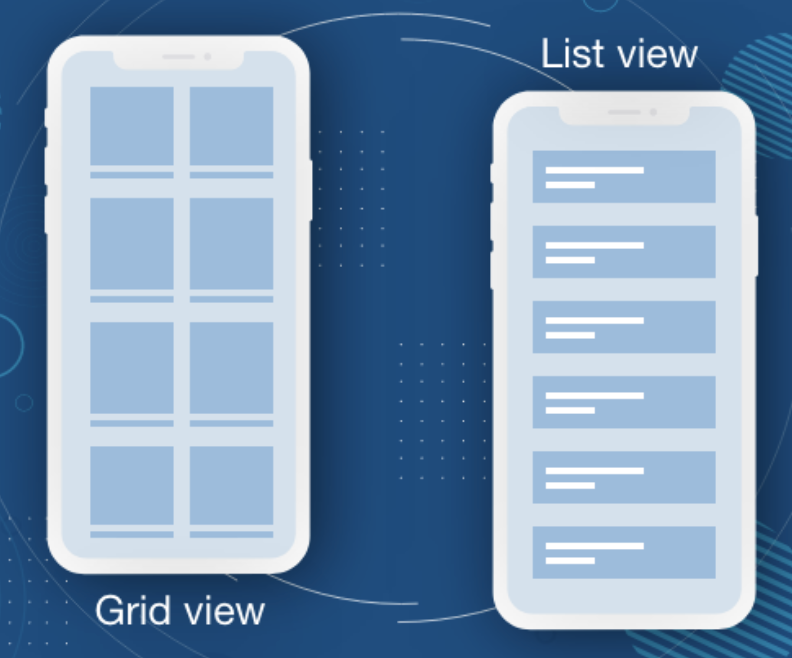
🔶 LazyVGrid
- 아래의 예시는 instagram 스타일의 만든 LazyVStack 예시 입니다
struct LazyGrid: View {
// columns 의 갯수를 3개로 설ㅓ
let columns: [GridItem] = [
GridItem(.flexible(), spacing: 6, alignment: nil),
GridItem(.flexible(), spacing: 6, alignment: nil),
GridItem(.flexible(), spacing: 6, alignment: nil)
]
var body: some View {
ScrollView {
// Hero 부분 (위에 사진 부분)
Rectangle()
.fill(Color.orange)
.frame(height: 400)
LazyVGrid(
columns: columns,
alignment: .center,
spacing: 6,
pinnedViews: [.sectionHeaders] ) {
// section 으로 나눔
Section(header:
Text("Section 1")
.foregroundColor(.white)
.font(.title)
.frame(maxWidth: .infinity, alignment: .leading)
.background(Color.blue)
.padding()
// 총 20개의 frame 반복
) {
ForEach(0..<20) { index in
Rectangle()
.frame(height: 150)
}
} //: Section 1
Section(header:
Text("Section 2")
.foregroundColor(.white)
.font(.title)
.frame(maxWidth: .infinity, alignment: .leading)
.background(Color.red)
.padding()
) {
ForEach(0..<20) { index in
Rectangle()
.fill(Color.green)
.frame(height: 150)
}
} //: Section 2
}
}
}
}

🔶 LazyHGrid
- 넷플릭스 처럼 가로로 스크롤 하면서 Grid 뷰를 보여주는 형태의 예시 입니다
struct LazyGrid: View {
// title 1000 개 만듬
let title = Array(1...1000).map {"목록 \($0)"}
// 화면을 그리드형식으로 채워줌
let layout : [GridItem] = [
GridItem(.flexible(maximum: 80)),
GridItem(.flexible(maximum: 80)),
]
var body: some View {
// scrollView horizontal 로 수정
ScrollView (.horizontal) {
// LazyHGrid
LazyHGrid(rows: layout, spacing: 20) {
ForEach(title, id: \.self) { i in
VStack {
Capsule()
.fill(Color.yellow)
.frame(height: 30)
Text(i)
.foregroundColor(.secondary)
}
}
}
.padding(.horizontal)
} //: SCROLL
}
}

🗃 Reference
Apple Developer official docs : LazyVGrid, LazyHGrid - https://developer.apple.com/documentation/swiftui/lazyvgrid
LazyVGrid, LazyHGrid, and GridItems in SwiftUI - https://www.youtube.com/watch?v=vHvb7LH8VuE&list=PLwvDm4VfkdphqETTBf-DdjCoAvhai1QpO&index=17
Leave a comment